반응형
1. DOM 노드
- DOM : Document Object Model
- 웹 문서의 모든 요소를 자바스크립트를 이용해 조작할 수 있도록 객체를 사용하여 문서를 해석하는 방법
- 웹 문서의 모든 요소들을 객체로 만들고 이를 트리 구조로 구성한 모델
- 브라우저의 문서에 객체(태그)를 의미
2. DOM 노드 읽기
- 노드 읽기 : 문서에 DOM 노드(객체)를 가져와 자바스크립트에서 읽거나 사용
| getElementById() | 요소에 지정된 id를 통해 객체를 가져옴 |
| getElementsByTagName() | 요소에 태그명을 통해 객체를 배열로 가져옴 |
| getElementByName() | 요소에 이름을 통해 객체를 배열로 가져옴 |
| getElementByClassName() | 요소에 지정된 클래스명을 통해 객체 배열을 가져옴 |
| querySelector() | 쿼리 지시어(. # >)을 이용해 가장 먼저 찾은 객체를 가져옴 맞는 객체가 여러개라도 맨 처음에 찾은 객체만 가져옴 |
| querySelectorAll() | 쿼리 지시어(. # >)을 이용해 조건에 맞는 모든 객체를 가져옴 여러 객체라면 배열로 가져옴 |
<!DOCTYPE html>
<html>
<head>
</head>
<body>
<h2 id="title">문서 객체 모델 읽기</h2>
<div id="fruits">
<ul class="ul-list">
<li id="apple" name="list">사과</li>
<li id="banana" name="list">바나나</li>
<li id="orange" name="list">오렌지</li>
</ul>
</div>
<div id="animals">
<ul class="ul-list">
<li>강아지</li>
<li>고양이</li>
<li>토끼</li>
</ul>
</div>
</body>
</html>
<script>
// 문서가 모두 로딩된 후에 실행
window.onload = function() {
// getElementById
console.log("=============> getElementById");
const fruits = document.getElementById("fruits");
console.log(fruits);
// getElementsByTagName
console.log("==============> getElementsByTagName");
const ul = document.getElementsByTagName("ul");
console.log(ul[0]);
console.log(ul[1]);
// getElementsByName
console.log("==============> getElementsByName");
const list = document.getElementsByName("list");
console.log(list);
// getElementsByClassName
console.log("==============> getElementsByClassName");
const clslist = document.getElementsByClassName("ul-list");
console.log(list);
// querySelector는 여러개를 가져오는 것이 아니라 제일 처음에 있는 것만 가져온다.
// querySelectorAll을 하면 다 가져와서 배열로 반환한다.
// querySelector -> id
console.log("===============> querySelector -> id")
const id = document.querySelector("#animals");
console.log(id);
// querySelector -> class
console.log("===============> querySelector -> class")
const cls = document.querySelector(".ul-list");
console.log(cls);
console.log("===============> querySelectorAll -> class")
const clsarr = document.querySelectorAll(".ul-list");
console.log(clsarr);
// querySelector -> tag
console.log("===============> querySelector -> tag")
const tag = document.querySelector("ul");
console.log(tag);
}
</script>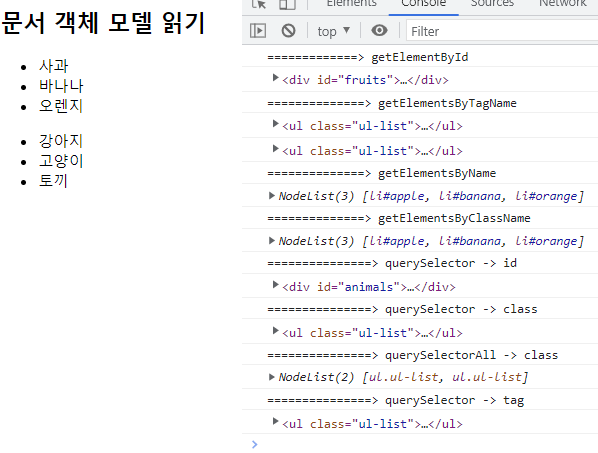
3. DOM 노드 탐색
| document.body | <body> 요소에 대한 DOM 노드를 읽어옴 |
| document.head | <head> 요소에 대한 DOM 노드를 읽어옴 |
| childNodes | 자식 노드들을 배열로 읽어옴 |
| firstChild | 첫번째 자식 노드를 읽어옴 |
| lastChild | 마지막 자식 노드를 읽어옴 |
| parentNode | 부모 노드를 읽어옴 |
| nextSibling | 형제 노드에서 다음 노드를 읽어옴 |
| previousSilbling | 형제 노드에서 이전 노드를 읽어옴 |
<!DOCTYPE html>
<html>
<head>
</head>
<body>
<h2 id="title">문서 객체 모델 탐색</h2>
<div id="fruits">
<ul class="ul-list">
<li id="apple" name="list">사과</li>
<li id="banana" name="list">바나나</li>
<li id="orange" name="list">오렌지</li>
</ul>
</div>
<div id="animals">
<ul class="ul-list">
<li>강아지</li>
<li>고양이</li>
<li>토끼</li>
</ul>
</div>
</body>
</html>
<script>
window.onload = function() {
// <head> 노드를 가져오기
console.log("================> head");
const head = document.head;
console.log(head);
// <body> 노드를 가져오기
console.log("================> body");
const body = document.body;
console.log(body);
// <body> 노드의 자식 노드들 가져오기
console.log("================> childNodes");
const childs = body.childNodes;
console.log(childs);
// <body> 노드의 자식 노드중 가장 첫번째 가져오기
console.log("================> firstChild");
const first = body.firstChild;
console.log(first);
// <body> 노드의 자식 노드중 가장 마지막 가져오기
console.log("================> lastChild");
const last = body.lastChild;
console.log(last);
// 첫번째 노드 -> 다음 노드 가져오기
// 즉 자식노드 중 2번째 노드 선택
console.log("================> nextSibling");
const next = first.nextSibling;
console.log(next);
// 마지막 노드 -> 이전 노드 가져오기
// 즉 자식 노드 중 마지막에서 2번째 노드 선택
console.log("================> previousSibling");
const prev = last.previousSibling;
console.log(prev);
// next 노드의 부모 노드 가져오기
// 즉, <body> 노드 선택됨
console.log("===============> parentNode")
const parent = next.parentNode;
console.log(parent);
}
</script>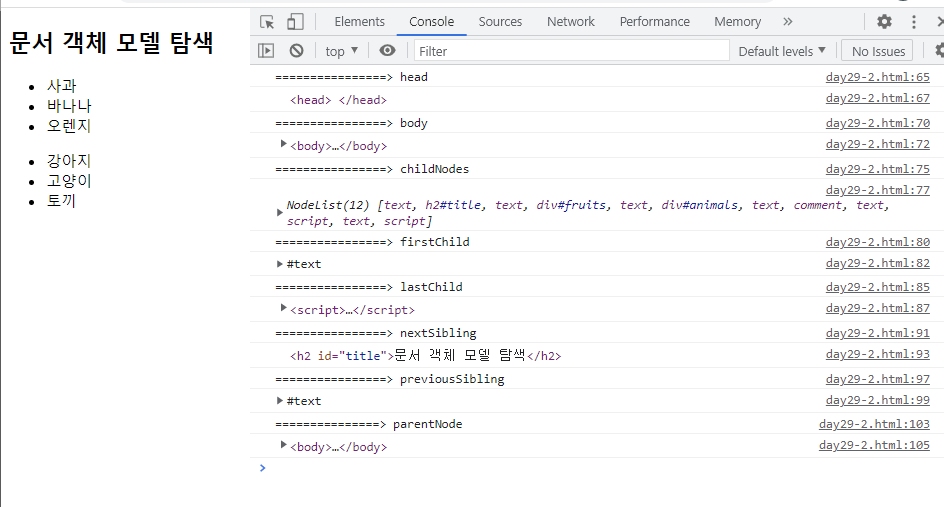
4. DOM 노드 추가 / 삭제
| 노드 추가 | |
| createElement() | 엘리먼트를 생성하여 노드 객체를 반환 |
| createTextNode() | 텍스트 노드를 생성하여 텍스트 노드를 반환 |
| appendChild() | 선택한 엘리먼트의 자식 엘리먼트의 마지막에 추가 |
| before() | 선택한 노드의 앞에 추가 |
| after() | 선택한 노드의 뒤에 추가 |
| prepend() | 현재 엘리먼트의 자식 엘리먼트 첫번째 앞에 추가 |
| append() | 현재 엘리먼트의 자식 엘리먼트 마지막 뒤에 추가 |
| setAttribute() | 현재 엘리먼트의 속성을 설정 |
| innerHTML | 엘리먼트를 텍스트로 직접 입력하여 추가/변경 |
| 노드 삭제 | |
| remove() | 선택한 엘리먼트 삭제 |
| removeChild() | 부모 노드에서 선택한 자식 엘리먼트 1개를 삭제 |
<!DOCTYPE html>
<html>
<head></head>
<body>
<h2 id="title">문서 객체 모델 추가/삭제</h2>
<div id="box"></div>
</body>
</html>
<script>
window.onload = function() {
// 문서에 객체(태그)를 삽입하기
// <h3> 태그를 생성
const header = document.createElement("h3");
const text = document.createTextNode("동적으로 태그를 만들자");
// <h3>에 text를 연결(삽입)한다.
header.appendChild(text);
// <body> 문서 하위로 <h3>를 문서 객체로 삽입한다.
document.body.appendChild(header);
const section = document.createElement("section");
document.body.appendChild(section);
// before : 선택한 노드의 앞에 추가한다.
// <section> 앞에 텍스트 노드를 추가해보자
const t2 = document.createTextNode("<section> 태그 앞에 텍스트");
section.before(t2);
// after : 선택한 노드의 뒤에 추가한다.
// <section> 뒤에 텍스트 노드를 추가해보자
const t3 = document.createTextNode("<section> 태그 뒤에 텍스트");
section.after(t3);
// 테스트를 위해서 몇개를 추가해보자
section.appendChild(document.createTextNode("텍스트 1"));
section.appendChild(document.createTextNode("텍스트 2"));
section.appendChild(document.createTextNode("텍스트 3"));
// prepend : 현재 엘리먼트의 자식 엘리먼트 첫번째에 추가한다.
const t4 = document.createTextNode("[[ <section> 자식 태그 맨 앞에 ]]");
section.prepend(t4);
// append : 현재 엘리먼트의 자식 엘리먼트 마지막에 추가한다.
section.append(document.createTextNode("[[ <section> 자식 태그 맨 뒤에 ]]"));
// setAttribute() : 현재 엘리먼트의 속성을 설정한다.
// <section title="메인 섹션" class="main-section">
section.setAttribute('title', "메인 섹션");
section.setAttribute("class", "main-section");
// innerHTML : 엘리먼트를 텍스트로 직접 입력하여 추가/변경 한다.
const div = document.createElement("div");
const list = "<ul>"
+ "<li id='html'>HTML</li>"
+ "<li id='css'>CSS</li>"
+ "<li id='js'>JavaScript</li>"
+ "</ul>";
// 위의 <h3> 태그에 추가해서 <ul>을 아래에 넣어야 하므로 + 을 해준다.
div.innerHTML = list;
// <body> 문서 하위로 객체 삽입
document.body.appendChild(div);
// remove() 선택한 엘리먼트를 삭제
const html = document.getElementById("html");
html.remove();
}
</script>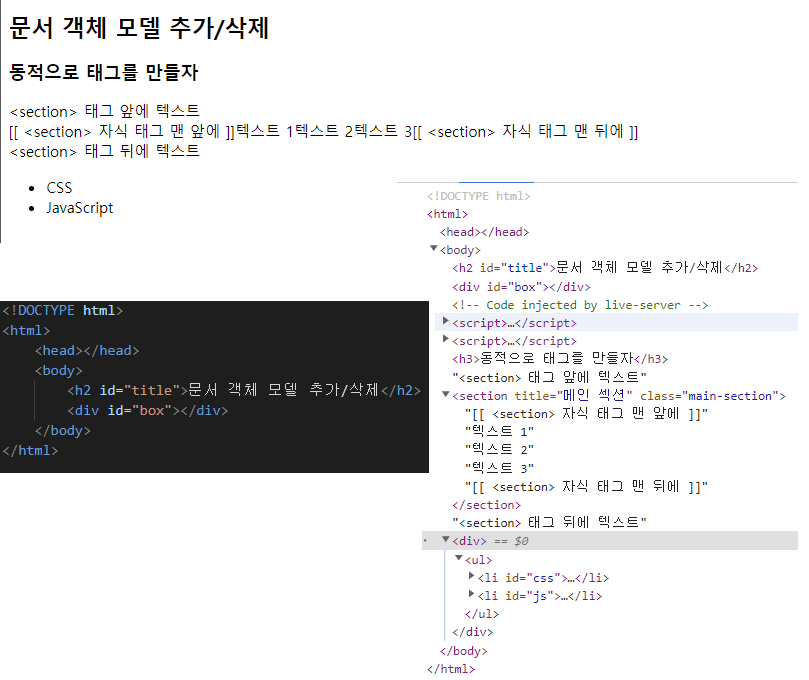
반응형
'FrontEnd > JavaScript' 카테고리의 다른 글
| [JavaScript] JavaScript HTML template (0) | 2022.10.07 |
|---|---|
| [JavaScript] JavaScript 함수형 프로그래밍 (0) | 2022.10.06 |
| [JavaScript] 문서 객체 모델(DOM) (0) | 2022.10.05 |
| [JavaScript] JavaScript Array 객체 (0) | 2022.10.04 |
| [JavaScript] typeof / instanceof, String 객체 (1) | 2022.09.30 |